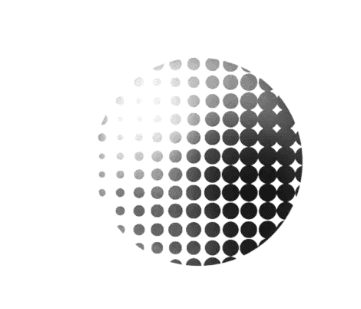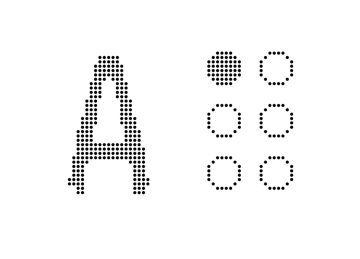Dot Pad
Dot Pad is a multi-line refreshable tactile graphics display for the visually impaired. With 2,400 dynamic pins and AI, it instantly transforms any visual content into a tactile format, making it accessible for both visually impaired users and educators to create and explore. Dot Pad features dual tactile displays. A 300-cell multiline Braille display with tactile graphics and a 20-cell Braille line with 6 intuitive buttons.

Dot Pad takes learning to the next level by letting users interact with graphics, graphs, images, codes, maps, texts, and much more in real- time.
Dot Pad integrates with any personal computer as well as with iOS systems and their built-in screen reader, VoiceOver enabling the visually impaired users to create their own content in the Dot Canvas app, as well as to browse the internet.
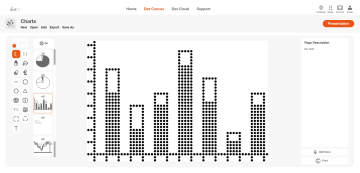
Dot Canvas, a free, easy-to-use platform to create your own content.
The Dot Pad connects to any laptop, allowing educators to create and share content with students worldwide through Dot Cloud, helping to exchange ideas within the Dot Pad community.
The Multifaceted Use of the Dot Pad
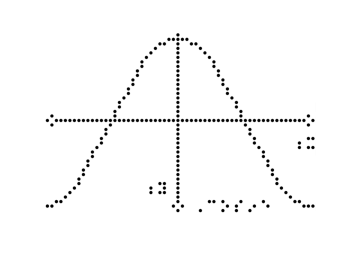
Learning Across Disciplines
The Dot Pad supports learning across disciplines such as Mathematics, Science, Engineering, and Fine Arts.
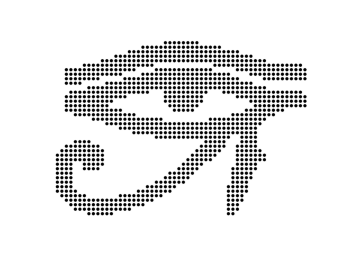
Culture & Entertainment
Museum exhibits, artworks, music and movies. The possibilities are endless when it comes to the world of content that is now accessible through the Dot Pad.
Thanks to AI, unique technology, and a strategic partnership with Apple, the Dot Pad guarantees the continuous innovation, empowering global accessibility.
Technical Specification
Dot Actuator 3.0
-
Patented actuator technology based on electromagnetism
iOS & iPadOS Integration
- Works seamlessly with iOS/iPad OS 15.2 and higher
Dot Image Processor
- An AI based processor that renders the most meaningful tactile output
Intuitive Control Elements
- Take control of the content with six freely assignable buttons
Dot Image Explorer
- Explore, zoom, pan, invert, and rotate content directly on device
Connectivity
- Classic USB-C and and Bluetooth LE for power supply and data transfer